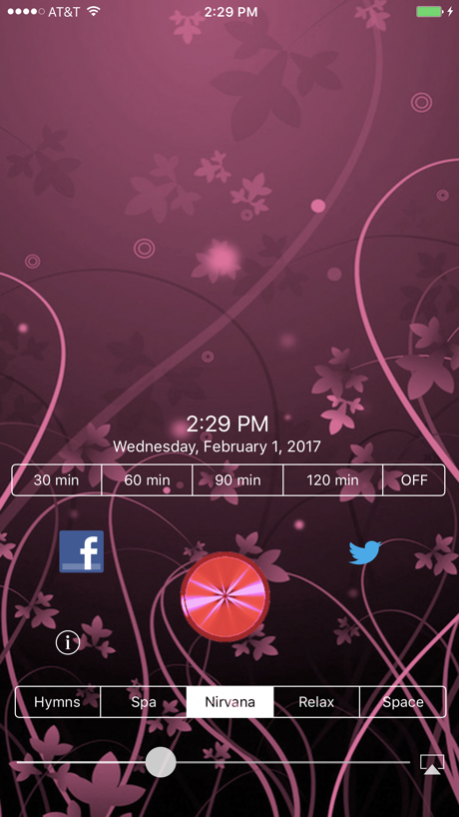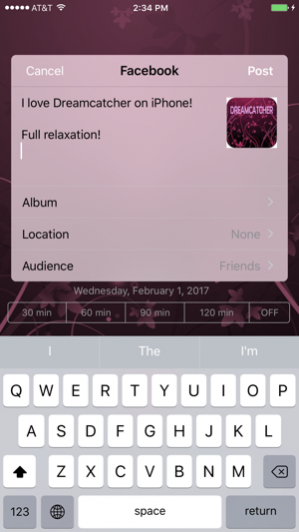Dreamcatcher: Full Relaxation 2.5.0
Free Version
Publisher Description
Dreamcatcher - collection of Relaxation Music Channels from over the world. Tired at work? - Turn Dreamcatcher on and your recovery will become a pleasure. On a Yoga session? You have got it too! Or what if you have had a bad day and want to have a glass of wine to relax? - Dreamcatcher is the answer to help you to recover. And finally, going to sleep and having insomnia? - Turn the Dreamcatcher on! Your eyes will shut and you will be transferred to your dreamland ASAP!
With implemented sleep timer you will enjoy your dreams without being interrupted by music, when it is not needed anymore to get you there.
Great music channels for relaxation implemented!
Simple User Interface
Sleep Timer
Switch the station with ONE click
Best available streams
AirPlay support
Least battery consumption
Absolutely NO hidden or screen advertisements
If you have problems or are not completely satisfied with our app, please don't rush to leave bad feedback. Just contact us through our support page and we will help you to solve the problem. We can always help you through our direct Contact Us link, but we cannot respond to comments left as feedback. Thank you.
Feb 2, 2017 Version 2.5.0
This app has been updated by Apple to display the Apple Watch app icon.
Bug fixes
About Dreamcatcher: Full Relaxation
Dreamcatcher: Full Relaxation is a free app for iOS published in the Audio File Players list of apps, part of Audio & Multimedia.
The company that develops Dreamcatcher: Full Relaxation is AMAXIM APPS, INC. The latest version released by its developer is 2.5.0.
To install Dreamcatcher: Full Relaxation on your iOS device, just click the green Continue To App button above to start the installation process. The app is listed on our website since 2017-02-02 and was downloaded 12 times. We have already checked if the download link is safe, however for your own protection we recommend that you scan the downloaded app with your antivirus. Your antivirus may detect the Dreamcatcher: Full Relaxation as malware if the download link is broken.
How to install Dreamcatcher: Full Relaxation on your iOS device:
- Click on the Continue To App button on our website. This will redirect you to the App Store.
- Once the Dreamcatcher: Full Relaxation is shown in the iTunes listing of your iOS device, you can start its download and installation. Tap on the GET button to the right of the app to start downloading it.
- If you are not logged-in the iOS appstore app, you'll be prompted for your your Apple ID and/or password.
- After Dreamcatcher: Full Relaxation is downloaded, you'll see an INSTALL button to the right. Tap on it to start the actual installation of the iOS app.
- Once installation is finished you can tap on the OPEN button to start it. Its icon will also be added to your device home screen.